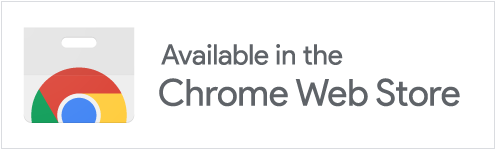🎵 Free Suno AI Downloader - AI Music
Download Suno Tracks in Seconds!
Suno Music Downloader
How do I download music from Suno AI?
1. Within Suno AI, simply click the share icon to copy a unique Song Link, like: https://suno.com/song/...
2. Paste the copied link into the designated field and hit the "Download" button.
Boom! Your AI-infused track is ready to go!
This tool is also available on:
Is this Suno ai music generator?
Not quite!
This website lets you download AI-generated music created by Suno.com. Suno AI itself is a powerful music generation tool that can craft stunningly realistic songs with vocals and instruments, all based on the text prompts you provide. Since its launch, Suno AI (check it out at https://suno.com/) has become a huge hit for its ability to create high-quality music on demand.
Is Suno AI music copyright free?
It's complicated!
While Suno AI generates music, the copyright status of that music is a subject of much debate and legal scrutiny.
The rapid advancements in AI technology have outpaced legal frameworks. It's crucial to proceed with caution when using Suno AI-generated music.
Can I use Suno AI music on YouTube?
Yes, but with caution!
Suno AI's free tier generally allows for the use of their music on YouTube, but you might need to include a disclaimer like "Made with Suno AI" in your video description.
The terms of service for the paid tier might offer more lenient usage rights, but it's crucial to review these terms carefully.
As mentioned earlier, the copyright status of AI-generated music is complex. There's a risk of copyright infringement, even if Suno AI didn't directly copy existing works.
YouTube has sophisticated systems to detect copyrighted content. If your video uses music that infringes on copyright, it could be removed or your channel might face penalties.
The terms of service for the paid tier might offer more lenient usage rights, but it's crucial to review these terms carefully.
How to make music with Suno AI?
Following the 5 simple steps:
Step 1: Choose a Music Style. Decide on the genre of music you want to create (e.g., rock, rap, country) before starting.
Step 2: Write Meaningful Lyrics. Craft lyrics that resonate with you, ensuring they fit the chosen music style. You can also let Suno AI generate them.
Step 3: Use Suno AI. Create an account (preferably paid for full rights) and start generating your music by providing a custom prompt.
Steps 4: Customize Song. Input lyrics, arrange song structure (e.g., verses, choruses, bridge), and adjust or correct any errors using Suno AI’s extend feature.
Steps 5: Finalize and Export. Combine all song sections, download the final version in your preferred format, and edit song details or lyrics as needed before sharing.
Suno VS Udio, which is better?
Suno and Udio are both powerful AI music generation tools, each with its own strengths and weaknesses.
| Feature | Suno | Udio |
|---|---|---|
| Sound Quality | Generally known for creating longer and more coherent musical pieces. | Often praised for producing cleaner and more human-like vocals. |
| User Interface | Generally considered easier to navigate and use. | Can be more complex, with some users reporting interface issues. |
| Song Generation | Offers better control over song structure and progression. | Excels in creating specific vocal styles and accents. |
| Rendering Time | Generally quicker rendering times. | Often takes longer to render songs. |